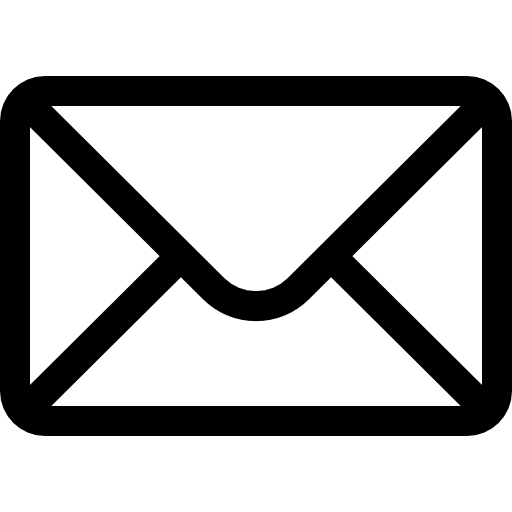Logitech MX Keys Advanced Wireless Keyboard Review: A Smarter Way to Work Across Multiple Devices

Quick Take: If you spend long hours typing—whether for work, creative projects, or just everyday communication—the Logitech MX Keys Advanced Wireless Keyboard is built with you in mind. Designed for precision, comfort, and quiet efficiency, this keyboard strikes a terrific balance between form and function. It’s a great fit for professionals, writers, and multi-device users who crave a comfortable typing experience without the flashy distractions of a gaming keyboard. The MX Keys solves a common problem: finding a reliable, responsive wireless keyboard that's comfortable enough for everyday use but sophisticated enough to support focused workflow. With tactile, quiet keys and a sleek design, it’s the kind of tool that blends seamlessly into your home office or workspace while helping you stay productive.
Why We Picked It
We were drawn to the Logitech MX Keys because of its thoughtful layout and commitment to making long work sessions more manageable. One standout feature is the intelligently backlit keys, which automatically adjust based on the lighting in your room and even detect your hands approaching. For those juggling multiple devices, whether you're hopping between a laptop, desktop, or tablet, the MX Keys makes it easy with its Flow-enabled multi-device control. It’s a bit like having three keyboards in one, shifting effortlessly from one screen to another with just the touch of a key. At its core, this keyboard is really about creating a workspace that feels streamlined and comfortable—something that reminds you your tools should help you, not hold you back.
What We Liked
Real-world use shows off the strengths of the MX Keys. The keys have just the right amount of resistance and travel, which makes typing feel fluid but quiet—a huge plus if you work in a shared space or just don’t want to hear a constant clack. The backlighting isn't overly bright, and because it adjusts automatically, it feels like a subtle assist rather than a gimmick. It's surprising how intuitive it becomes. Another thing we appreciated was the build quality. The keyboard feels solid yet slim, with a low profile that encourages a more relaxed wrist posture. And if you're someone who moves between devices—say, typing up an email on your laptop, responding to messages on your tablet, and taking notes on your desktop—the ability to switch between them seamlessly is a surprisingly useful feature that quickly becomes part of your workflow.
Room for Improvement
The main tradeoff with the MX Keys centers on mobility. While it’s wireless and sleek, it’s still a bit heavier and less portable than some ultra-compact keyboards. This isn’t the best pick for on-the-go use or tight travel bags. Also, its price point is on the higher side, which may give pause for casual users. Still, these drawbacks are easy to overlook if you’re investing in a long-term productivity upgrade for your workspace.
Final Thoughts
At the end of the day, the Logitech MX Keys Advanced Wireless Keyboard is best for thoughtful professionals, remote workers, and anyone who prioritizes comfort and reliability in their daily typing. It’s not just a keyboard—it’s an upgrade to your entire work routine. With smart design choices and real comfort benefits, it earns its place on a serious desk setup. If a smoother, quieter, and smarter typing experience sounds like it could boost your daily workflow, this might be the keyboard to grow with. Check price and reviews on Amazon.