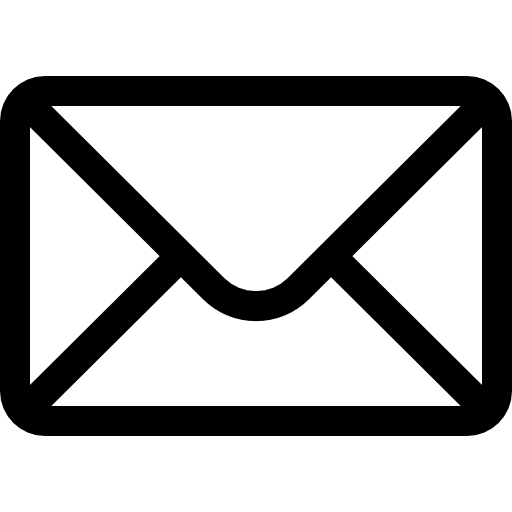The Bottom Line
The Logitech K780 is a solid choice for anyone managing multiple devices daily. Its device-switching feature works flawlessly, and the built-in phone/tablet stand is surprisingly handy for video calls and reference work.
Product Overview
The Logitech K780 Multi-Device Wireless Keyboard represents a practical solution to our increasingly connected world. Whether you're juggling work emails on your laptop, responding to texts on your phone, or taking notes on your tablet, this keyboard eliminates the frustrating dance of switching between different input methods. At roughly $80, it sits in the mid-range of multi-device keyboards but offers features typically found in more expensive models.
What sets the K780 apart is its integrated rubber cradle that securely holds smartphones and tablets up to 11.3 inches wide. The keyboard measures 15.9 x 6.2 x 0.87 inches and weighs 1.9 pounds—substantial but not unwieldy. It connects via Bluetooth or the included USB Unifying receiver, supporting Windows 10 or later, macOS 10.12 or later, Chrome OS, iOS 9 or later, and Android 5.0 or later. The package includes the keyboard, USB receiver, and setup documentation.
What We Love
- Seamless Device Switching: The Easy-Switch buttons (F1, F2, F3) let you jump between devices instantly. I regularly switch from typing on my MacBook to responding to messages on my iPhone—it takes less than two seconds.
- Clever Integrated Stand: The rubber cradle isn't just a gimmick. It holds devices at a perfect 60-degree angle for video calls and keeps your phone visible for notifications while working.
- Universal Compatibility: Works with virtually any modern device. The keyboard automatically detects your operating system and adjusts key functions accordingly—Cmd becomes Ctrl when switching from Mac to PC.
- Comfortable Typing Experience: Full-sized keys with 2mm key travel feel responsive without being clicky. The quiet operation makes it office-friendly for shared workspaces.
- Reliable Connectivity: Bluetooth pairing is rock-solid, and the USB receiver provides backup connectivity. The 30-foot range means you can type from across the room during presentations.
Room for Improvement
- Desktop Real Estate: At nearly 16 inches wide and with the integrated stand, it requires more desk space than compact keyboards. The design prioritizes function over minimalism.
- Battery Dependency: Uses two AAA batteries with an estimated 24-month lifespan. While long-lasting, you'll need to keep spare batteries around—no USB-C charging convenience here.
- Travel Limitations: The 1.9-pound weight and integrated cradle make it less portable than ultra-slim alternatives. This is clearly designed as a desk keyboard, not a travel companion.
Real-World Performance
After three months of daily use, the K780 has become an indispensable part of my workflow. The device switching feels magical when you first experience it—I'll be typing an email on my laptop, see a text come through on my phone, tap F2, and immediately start typing my response. The keyboard remembers different language settings for each device, so switching from English on my work PC to Spanish on my personal phone happens automatically.
Standout Feature
The integrated cradle transforms how you use mobile devices. Instead of constantly looking down at your phone, it sits at eye level, reducing neck strain. During video calls, having your phone or tablet properly positioned while using a full keyboard creates a surprisingly professional setup.
The typing experience strikes a nice balance—the keys have enough resistance to feel substantial but remain quiet enough for open offices. The key layout follows standard conventions, so there's no learning curve. Function keys automatically adapt to your connected device; F4 becomes Mission Control on Mac but opens Task View on Windows. Battery life has been impressive—I'm still on the original AAA batteries after three months of heavy use.
User Experience & Setup
Setup is refreshingly straightforward. For Bluetooth connections, hold one of the Easy-Switch buttons for three seconds, and the keyboard enters pairing mode. The LED indicator shows which device you're connecting to, and the whole process takes about 30 seconds per device. The USB receiver offers plug-and-play convenience for devices without Bluetooth or when you want to preserve battery life.
"I was skeptical about the phone stand being useful, but now I use it constantly. Having my phone at the right angle while typing makes responding to messages so much easier, and video calls feel more natural."
- Sarah from California
The keyboard's intelligence shines in daily use. It automatically adjusts function keys based on the connected operating system, and the key legends show both Windows and Mac symbols where applicable. The rubber coating on the device cradle grips phones and tablets securely—I've never had a device slip, even when typing vigorously. One minor quirk: occasionally, when switching between devices quickly, there's a brief delay as the keyboard reconnects, but it's rarely more than three seconds.
Value Analysis
At around $80, the K780 sits in a competitive price range for multi-device keyboards. The build quality justifies the cost—the solid construction and reliable switches suggest this keyboard will last several years. The convenience factor is significant; if you regularly work across multiple devices, the time saved switching between input methods adds up quickly. The integrated stand alone would cost $20-30 as a separate accessory.
💡 Compared to Similar Products: The K780 offers better device compatibility than Apple's Magic Keyboard and includes the integrated stand that competitors like the Microsoft Designer Compact lack. However, it's bulkier than ultra-portable options like the Logitech MX Keys Mini.
Long-term value is solid despite the battery requirement. AAA batteries cost about $5 for a pack that should last 2-4 years depending on usage. The keyboard's universal compatibility means it won't become obsolete when you upgrade devices—it's worked flawlessly with everything from a 2018 iPad to the latest Android phones. The two-year limited warranty provides peace of mind, and Logitech's customer service has a good reputation for honoring warranty claims.
Who Should Buy This?
The K780 excels for users who regularly juggle multiple devices but want a permanent desk setup. It's particularly valuable for professionals who need to respond to mobile messages while working on computers, content creators managing social media across platforms, or anyone who frequently uses their phone or tablet for video calls while taking notes on a computer.
Perfect For:
- Home office workers who switch between personal phones and work computers throughout the day
- Content creators managing multiple social media accounts across different devices
- Professionals who need to type longer messages on mobile devices without sacrificing comfort
- Students using tablets for reading while taking notes on laptops
Skip If:
- You primarily use one device and rarely need to switch between multiple inputs
- Portability is crucial and you need something for frequent travel or mobile work
- Desk space is limited and you prefer ultra-compact, minimalist setups
"As a freelancer juggling client communications on my phone while writing on my laptop, this keyboard has been a game-changer. The device switching is instant, and I love having my phone visible for notifications without constantly picking it up."
- Marcus from Texas
Final Verdict
The Logitech K780 delivers on its primary promise: making multi-device typing seamless and comfortable. While it won't win awards for portability or cutting-edge design, it excels at solving real workflow problems for desk-based users. The integrated stand proves more useful than expected, and the broad device compatibility ensures long-term relevance.
If you regularly switch between typing on phones, tablets, and computers, and you have adequate desk space, the K780 offers excellent value. Just don't expect it to replace a compact travel keyboard—this is a stay-at-home solution that excels in its intended environment.