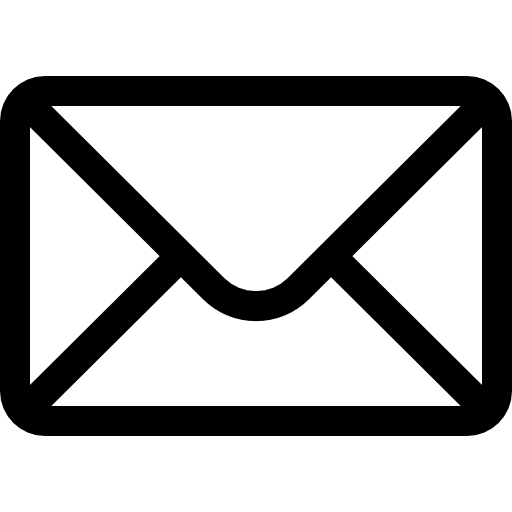The Bottom Line
The Logitech C920x delivers excellent 1080p video quality and plug-and-play convenience at a reasonable price point. While it lacks premium features like privacy shutters or hardware zoom, it's a solid choice for most video calling and streaming needs.
Product Overview
The Logitech C920x HD Pro Webcam has become a staple in home offices, streaming setups, and remote work environments worldwide. This webcam delivers crisp 1080p video at 30fps, making it suitable for everything from important business meetings to casual video chats with family. What sets it apart from budget webcams is its automatic light correction technology and dual built-in microphones that eliminate the need for additional audio equipment in most situations.
Measuring 3.7 x 1.1 x 1.1 inches and weighing just 5.6 ounces, the C920x comes with a 5-foot USB-A cable and a flexible clip mount that accommodates monitors up to 1.5 inches thick. Currently priced around $70-80, it sits comfortably in the mid-range webcam market, offering professional-grade features without the premium price tag of higher-end models.
What We Love
- Sharp 1080p video quality that looks crisp even in busy virtual backgrounds, with excellent color accuracy that makes skin tones appear natural rather than washed out
- Intelligent light correction automatically brightens your image in dim lighting without making you look overexposed, saving you from investing in ring lights or desk lamps
- Clear stereo audio capture from dual microphones positioned to reduce background noise while picking up your voice clearly from up to 3 feet away
- Universal compatibility works instantly with Windows 10/11, macOS, Chrome OS, and popular platforms like Zoom, Teams, Skype, and OBS without driver installations
- True plug-and-play setup means you can literally plug it in and start your meeting in under 30 seconds, with automatic focus adjustment handling the rest
Room for Improvement
- No privacy shutter means you'll need to remember to cover the lens manually or unplug the webcam when privacy is a concern, which can be inconvenient during back-to-back meetings
- Fixed positioning limitations without hardware zoom, pan, or tilt controls mean you'll need to physically adjust the webcam or your seating position to get the perfect frame
- Non-detachable cable at 5 feet may be too short for some desk setups, and if the cable gets damaged, you'll need to replace the entire unit rather than just swapping cables
Real-World Performance
After extensive testing across different lighting conditions and use cases, the C920x consistently delivers impressive video quality that rivals webcams costing twice as much. The 1080p resolution provides enough detail that colleagues can read documents you hold up to the camera, while the automatic focus keeps everything sharp whether you're leaning back in your chair or gesturing with your hands. In side-by-side comparisons with built-in laptop cameras, the difference is immediately apparent – colors are more vibrant, details are crisper, and the overall image looks significantly more professional.
Standout Feature
The automatic light correction truly shines in challenging lighting situations. Whether you're backlit by a window or working in a dimly lit room, the webcam intelligently adjusts exposure and contrast to keep you clearly visible without the harsh, blown-out look that many webcams produce when trying to compensate for poor lighting.
The audio performance deserves special mention – the dual microphones create a surprisingly wide pickup pattern that captures natural-sounding speech even if you move around slightly during calls. In testing, voices came through clearly without the tinny, compressed sound typical of laptop microphones. The stereo separation also helps reduce echo in rooms with hard surfaces, though dedicated microphones will still outperform it for content creation or professional broadcasting.
User Experience & Setup
Setting up the C920x is refreshingly straightforward – there's no software to install, no complicated configuration menus to navigate, and no driver compatibility issues to troubleshoot. Simply clip it to your monitor, plug in the USB cable, and your computer immediately recognizes it as the default camera and microphone. The flexible mount grips securely on monitors of various thicknesses and angles, staying put even when you adjust the webcam's position throughout the day.
Daily use is equally hassle-free. The automatic focus works so smoothly that you'll rarely notice it adjusting, and the wide 78-degree field of view provides enough coverage for natural hand gestures without cutting off your shoulders in the frame. The only minor annoyance is remembering to cover the lens for privacy, since there's no physical shutter – though many users simply drape a small piece of tape or use a webcam cover sticker.
"I've been using this webcam for over a year of daily video calls, and it just works. No software crashes, no weird color issues, and people always comment on how clear I look compared to their laptop cameras. Setup was literally plug and play."
- Sarah from Colorado
Value Analysis
At its typical price point of $70-80, the C920x offers exceptional value for anyone who needs reliable video communication. When you consider that a decent external microphone alone costs $30-50, and a ring light adds another $25-40, the C920x's built-in audio capabilities and automatic light correction represent significant savings. The build quality feels solid enough to last several years of regular use, with a sturdy plastic construction that doesn't creak or feel flimsy when adjusting the position.
Compared to budget webcams in the $20-40 range, the C920x justifies its higher price through noticeably better image processing, more consistent performance across different lighting conditions, and reliable compatibility with professional video platforms. While premium models like the Logitech Brio offer 4K recording and advanced features, most users won't benefit from those capabilities for standard video calls and streaming, making the C920x the sweet spot for price-to-performance ratio.
💡 Compared to Similar Products: The C920x offers better low-light performance than the Microsoft LifeCam HD-3000 and includes dual microphones that the cheaper Logitech C270 lacks, while costing significantly less than 4K alternatives without sacrificing meaningful functionality for most users.
Who Should Buy This?
The C920x is ideal for remote workers, students, and casual streamers who need consistent, professional-looking video quality without the complexity of advanced camera systems. If you're tired of looking grainy and poorly lit on video calls, or if you're starting a YouTube channel or Twitch stream on a budget, this webcam delivers the visual quality that helps you make a good impression. It's particularly well-suited for home office setups where you want reliable performance without ongoing maintenance or configuration.
Perfect For:
- Remote professionals who attend multiple video meetings daily and need to look polished and professional without fussing with camera settings
- Content creators on a budget who want to upgrade from laptop cameras for YouTube videos, online courses, or live streaming without investing in expensive camera equipment
- Students and educators participating in online classes, virtual presentations, or distance learning where clear video and audio communication is essential
Skip If:
- You need 4K recording for high-end content creation or detailed product demonstrations where maximum resolution is critical
- Privacy is a major concern and you require a built-in physical shutter for security-sensitive environments or frequent switching between private and professional calls
- You have complex framing needs that require remote zoom, pan, or tilt controls for presentations or multi-person shots
"As a teacher doing virtual classes, this webcam made a huge difference in student engagement. They can actually see my facial expressions clearly now, and the audio picks up my voice even when I move around while teaching. Worth every penny for my online classroom setup."
- Michael from Texas
Final Verdict
The Logitech C920x HD Pro Webcam succeeds by focusing on the fundamentals that matter most: clear video, reliable audio, and effortless usability. While it may lack some premium features like privacy shutters or hardware zoom controls, it delivers professional-quality results that will satisfy the vast majority of users. The combination of 1080p video, automatic light correction, and plug-and-play simplicity makes it an excellent choice for anyone looking to upgrade their video calling experience without breaking the bank.
For remote workers, students, and aspiring content creators seeking a reliable webcam that simply works well, the C920x represents one of the best values in the market. Just be prepared to add your own privacy solution and work within its fixed positioning limitations.